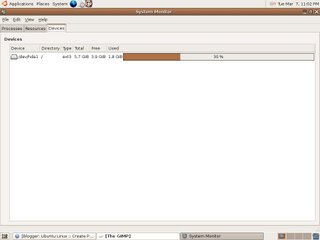Stuff Last time*.png stands for Portable or Public Network Graphics - An open source file format that is or was supposed to replace the *.gif format. Wikipedia has a good article on it too.
http://www.w3.org/TR/PNG/
We have a Linux god at work. He works on MS systems only because he has to in order to keep us running. So it was with interest when I told him that I was working with the Ubuntu flavor of Linux. "It sucks"! That was his first comment. To tell you the truth, I was not surprised. If it is not the Fedora Core (Red Hat) flavor of Linux, LG (Linux god) is not impressed. Lg told me several reasons why I should not be using this version and I should be using Fedora Core. Honestly, I did not understand all the reasons, but in my mind I am meeting my goals with this project.
Goals
1. To build a Linux PC that would work for under $100.00. I did it for about $65.00
2. The Linux flavor had to be able to recognize all my onboard hardware.
3. I had to be motivated to learn it. As I said before, my experience with Red 6.1 and 7.1 and 7.2 did not go well and I am comfortable with this kind of stuff.
4. It had to be stable. Ubuntu has not crashed once. It does not run fast, but on the other hand it is stable and I am picking something up every time I fire the PC up.
As of right now I am meeting my goals. I enjoy coming down here in the bunker and getting some work done. This is how I started out with DOS 2.1 on the IBM PCjr. and years later it paid off. I told Lg, that if it were not for Ubuntu that I would not have even tried to learn the OS. I will say for the record that I do plan to work with Fedora Core when I get PC that can run it. I can assure that the $50.00 box I bought would not be able to run it. The ultimate goal is to be able to use Fedora Core for a web server, but I have to learn to walk before I run. Is Fedora Core better than Ubuntu? Yes, Ubuntu does not come with all the tools and software that Fedora Core installs on its build. Ubuntu fits on one CD, FC takes
FOUR CDs and can be downloaded on one DVD iso image. Ubuntu is allowing me to explore Linux for the price of an XBOX 360 game. I love my XBOX 360 by the way. Now for tonight's work.
Windows Networking and Tonight I started up the system and downloaded and installed 27.9 MB of updates. After I updated, I restarted the system and started looking around. I wanted to see how Ubuntu treated things on my Windows network without downloading and installing Samba. So I started looking around and this is what I found.
From the GNOME desktop, select Places\Network Servers. Lo and behold what do I see? Everything on my Windows Network. My HPLAPTOP, my gateway, and my Buffalo NAS were all listed. I was able to copy files to and from my desktop once I browsed to my Buffalo system. On my windows network the Buffalo is listed as \\lsbuffalo\sharename. On Ubuntu it is listed as smb://LSBUFFALO/. I have to find out what smb is and how it works. This certainly makes saving files I have created with the Ubuntu box much easier. I would like to see how Open Office treats MS Word files and vice versa. So now I have more questions, how did the OS find my windows stuff and setup it all up automatically? Can my windows network see the Ubuntu box and can I copy files to it? If I build a network ghost boot disc will I be able to ghost to my NAS? Last but not least, can my network printer (HP 882C that I hooked to my NAS print server) be seen my Ubuntu and can I print to that printer there? So many questions, so little time. It is early morning, from the bunker firebat2k3